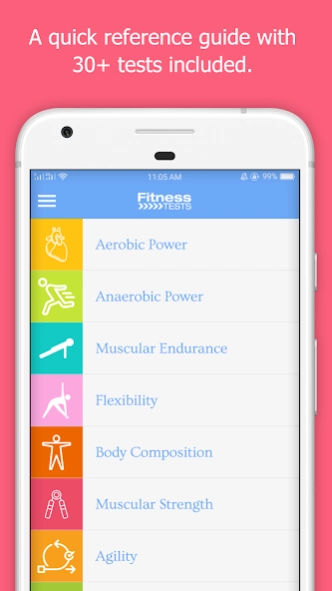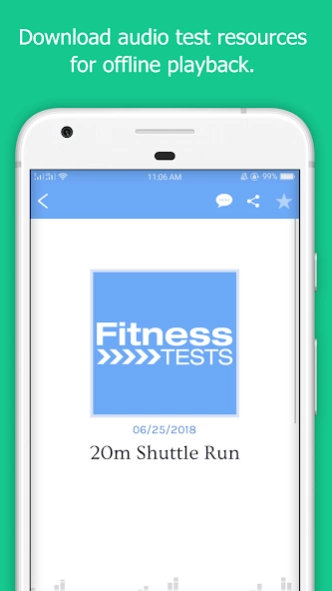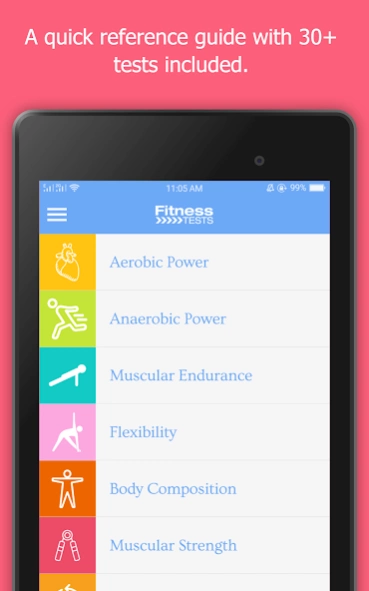Fitness Tests 1.7
Free Version
Publisher Description
Fitness Tests - Fitness Tests is the quick & easy handbook guide
Fitness Tests is the quick, easy handbook guide for PE teachers, sports coaches, personal trainers or anyone looking to measure their fitness.
The app allows for swift reference of over 30 fitness tests from aerobic capacity, through to flexibility. Upon selecting your test you will be provided with the aim, equipment, procedure and the norm standards so that you can easily and accurately complete the tests you desire.
***Procedures and norms for the following tests are included within the app
20m Shuttle Run, 12 Minute Run, 1.6km Run, Harvard Step Test, Queens Step Test
300/400/800m Run Tests, RAST tests
Handgrip Dynamometer, 1RM Bench Press, 1RM Leg Press
Timed Push-ups, Pull Up Test, Squats Test
Sit and Reach Test, Trunk Rotation Test, Shoulder Elevation Test
Waist Circumference, Body Mass Index, Waist-Hip Ratio
Vertical Jump Test, Standing Broad Jump
35m Sprint, 50m Sprint
Illinois Agility Test, T-Test
Stork Balance Test, Standing Balance Test
Alternate Hand Wall Test, Soft Drink Can Test
Ruler Drop Test
Additional Info
To find out more about the app and upcoming releases be sure to:
Follow us on twitter: @thepegeekapps
Need more help? Check out our website for more: www.thepegeekapps.com
About Fitness Tests
Fitness Tests is a free app for Android published in the Health & Nutrition list of apps, part of Home & Hobby.
The company that develops Fitness Tests is ConnectedPE. The latest version released by its developer is 1.7.
To install Fitness Tests on your Android device, just click the green Continue To App button above to start the installation process. The app is listed on our website since 2023-08-24 and was downloaded 1 times. We have already checked if the download link is safe, however for your own protection we recommend that you scan the downloaded app with your antivirus. Your antivirus may detect the Fitness Tests as malware as malware if the download link to theappmatch.fittest is broken.
How to install Fitness Tests on your Android device:
- Click on the Continue To App button on our website. This will redirect you to Google Play.
- Once the Fitness Tests is shown in the Google Play listing of your Android device, you can start its download and installation. Tap on the Install button located below the search bar and to the right of the app icon.
- A pop-up window with the permissions required by Fitness Tests will be shown. Click on Accept to continue the process.
- Fitness Tests will be downloaded onto your device, displaying a progress. Once the download completes, the installation will start and you'll get a notification after the installation is finished.